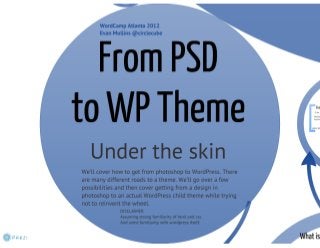Upcoming
Contributing by Testing
Dive into contributing to WordPress and make a difference by testing. Explore ways you can contribute today. Testing WordPress is a valuable contribution that anyone can make! See how easy it can be to apply and test a patch in trac/gutenberg issues, test during a release cycle or release party, participate in usability testing, automated tests, and even accessibility testing!

Past
FSE For The Win
Personal branding and online presence are made easier with full site editing! Do you have a personal site? Is it attractive? Is it current? No more excuses, full site editing makes it too easy not to put your best website out for the world to see. Put up a photo with a few links, a resume, recent projects, a collection of your favorite social media, a simple linktree, etc. We’ll go through some fun examples and see some blocks and block patterns to quickly get up and running.
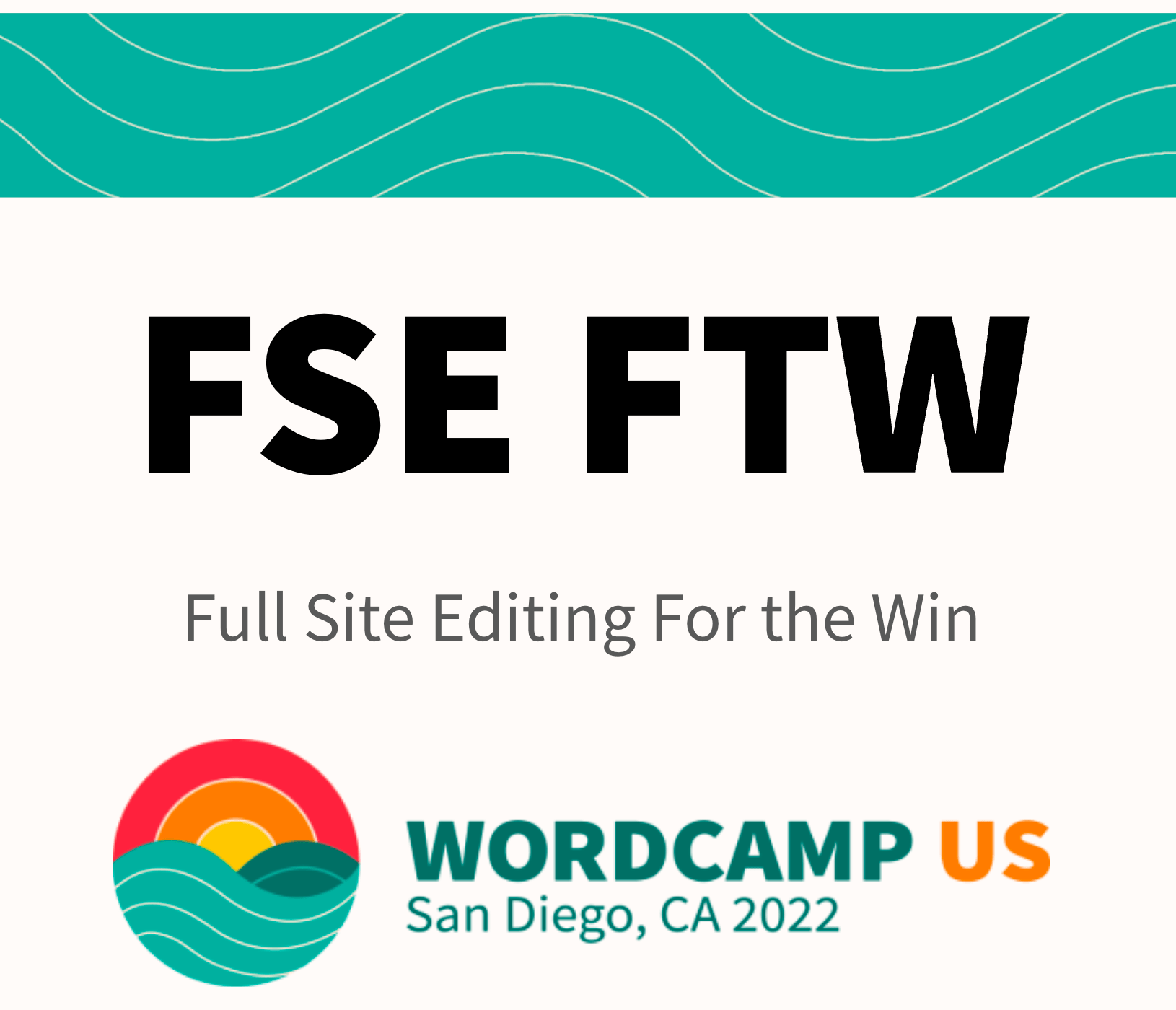
Blockity McBlock Blocks, Oh My!
With the recent releases of Gutenberg and Full-Site Editing WordPress is changing to the core to be block-centric. There are a lot of newer concepts regarding blocks that can be overwhelming to new users or even developers as well as long-time pros who are not yet used to these changes. Let’s review from a high level with some content and code examples for how to deal with blocks. We have core blocks, custom blocks, dynamic blocks, reusable blocks, block patterns, block variations, block styles, block templates, block-based themes… etc. From a high level we can see blocks are taking over, let’s dig a bit together to see what it all means and follow the WordPress block evolution thus far.
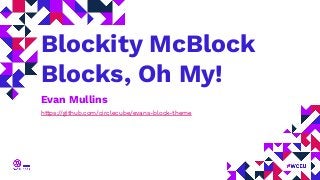
Dev Team Workflow and Processes with WordPress
Overview of some processes used at an agency level. Version control, code standards, database migrations, environment-aware config files, and automated deployments.
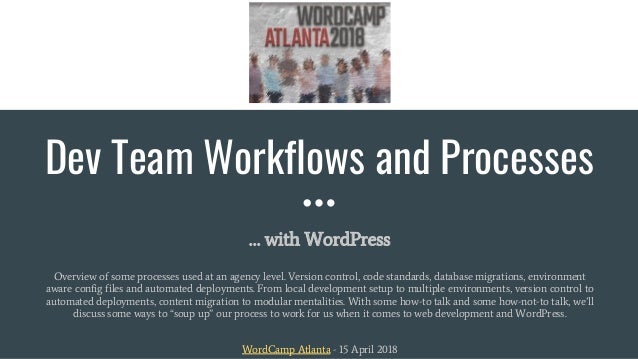
Beware the dark side: or an Intro to Development
Crash course introduction to web development for WordPress covering acronyms, buzzwords, and concepts that often leave outsiders mystified.

The BIG change coming to WordPress in 2018 – Gutenberg
If you’re a WordPress user, designer, or developer, you need to quickly begin to understand how Gutenberg will affect what you do.
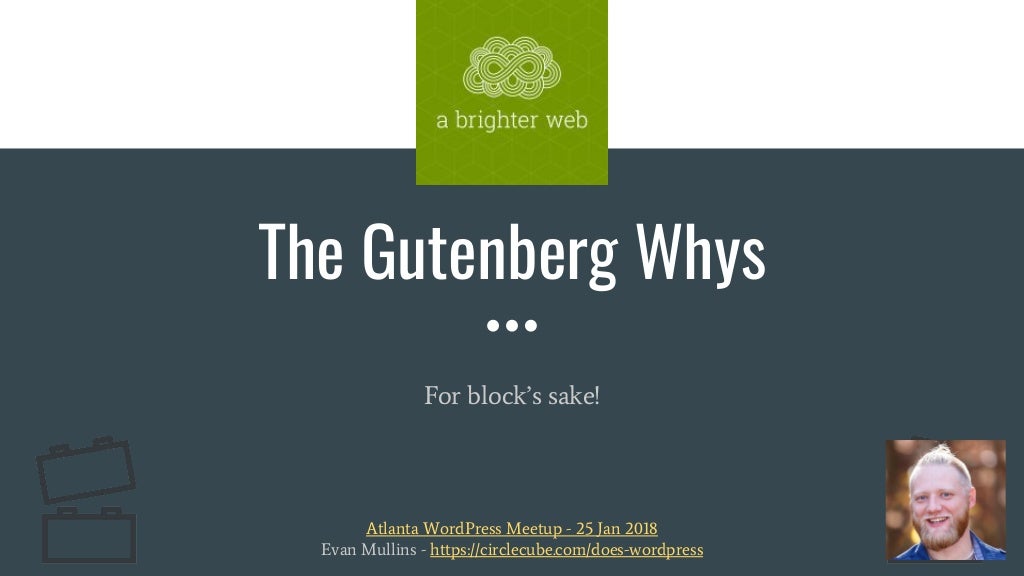
A, P Why? Review of the WP REST API and see What it is Making
It’s here, what can I do with it now? A couple of case studies on how to use the API and code samples to get you started.

WP Development for Beginners: So, You Wanna Dev? Join the Team!
WP Dev/tools for beginners: FTP, git, svn, PHP, HTML, CSS, sass, js, jquery, IDEs, themes, child themes, the loop, inspect element, hooks, API, CLI, agile, bootstrap, SEO, slack and other TLAs. Cover what you need to go from zero to hero-developer and hopefully how to have fun on the way.
Modular Web for WordPress
WordPress the CMS meets the Modular Web. With this modular shift, our workflows improve, our websites improve and our very well-being improves. Explore how to use WordPress to manage site content using modules and see what this does for development.
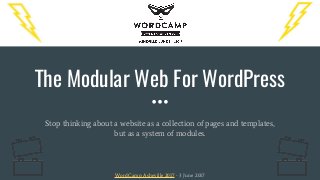
WP Development for Beginners: So, You Wanna Dev? Join the Team!
Overview of language and various acronyms and buzzwords used by devs in this crash course introduction to the developer’s world, primary development processes and terms as well as what software is needed to play the game. Go from zero to developer.

WP Development for Beginners: So, You Wanna Dev? Join the Team!
Overview of language and various acronyms and buzzwords used by devs in this crash course introduction to the developer’s world, primary development processes and terms as well as what software is needed to play the game. Go from zero to developer.

WP API, what is it good for? Absolutely Everything!
See the Power. Every WordPress website has (or will have soon) an API built-in! What can you do with that? Learn how to spell WP-API. Learn about the power and flexibility it brings to WordPress and see it working in a live app.

WP API, what is it good for? Absolutely Everything!
See the Power. Every WordPress website has (or will have soon) an API built-in! What can you do with that? Learn how to spell WP-API. Learn about the power and flexibility it brings to WordPress and see it working in a live app.
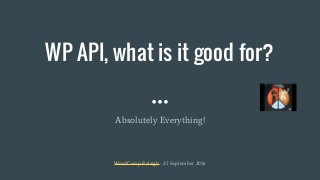
Modifying Your Theme’s Design – Learning CSS
What is CSS and why do we use it? Make ‘typical’ modifications to themes by creating a child theme and viewing source and using the inspector/firebug.
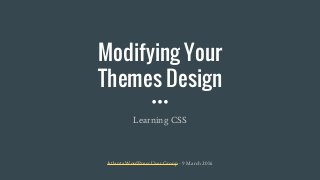
Custom Post Types or Choose Your Own Adventure
WordPress is for more than just blogging. Create and manage more types of content, like a portfolio, events, testimonials, images, people, cats anything you can think of you’d like to have a website about. Learn how to add content types like they were built in.
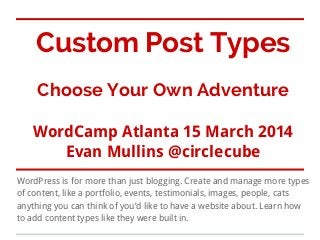
Your firstborn child theme. Child themes 101+2
Learn how to mod themes the right way. Using child themes you won’t lose your edits when there’s a theme update. (101) We’ll go over the advantages and how to set up a child theme. (102) Plus we’ll cover some tricks to make the process a bit easier.
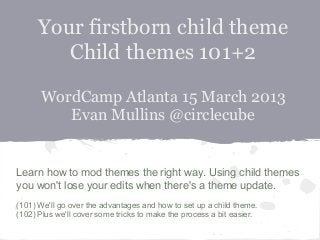
From PSD to WordPress Theme: Under the Skin
We’ll cover how to get from photoshop to WordPress. There are many different roads to a theme. We’ll go over a few possibilities and then cover getting from a design in photoshop to an actual WordPress child theme while trying not to reinvent the wheel.